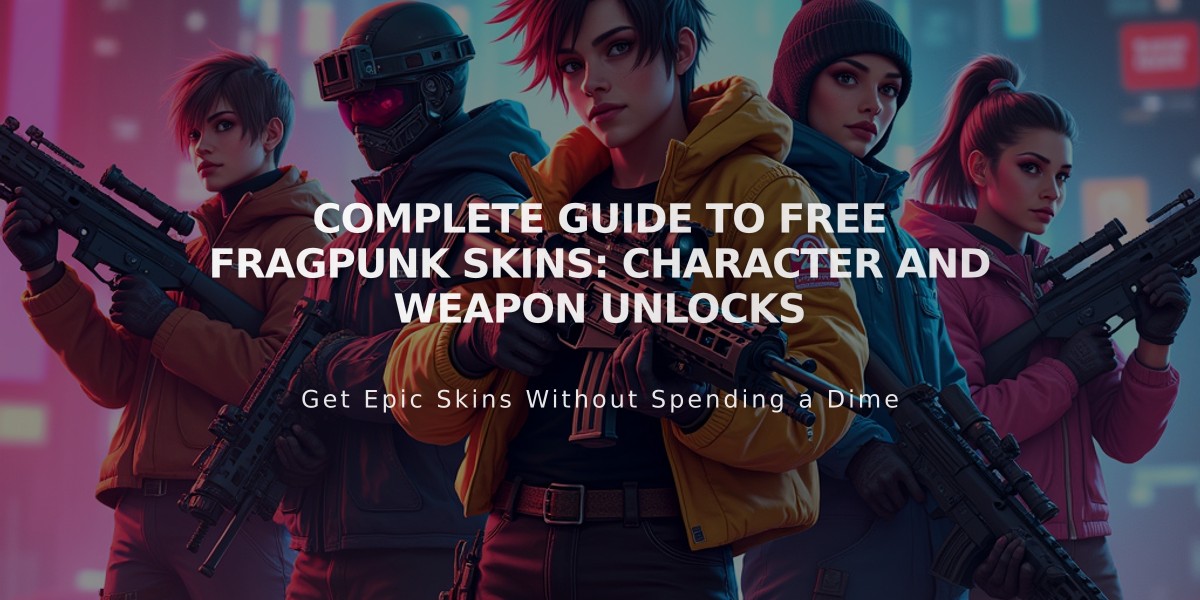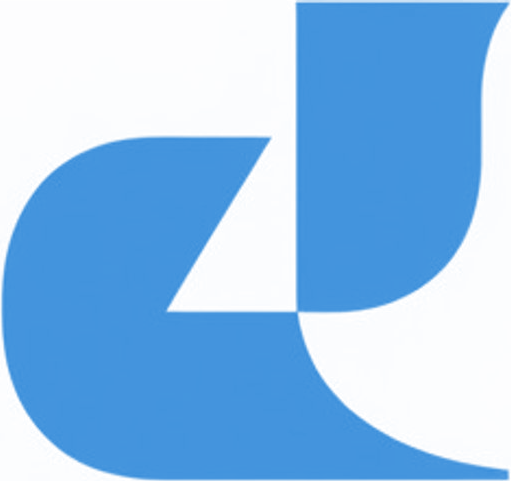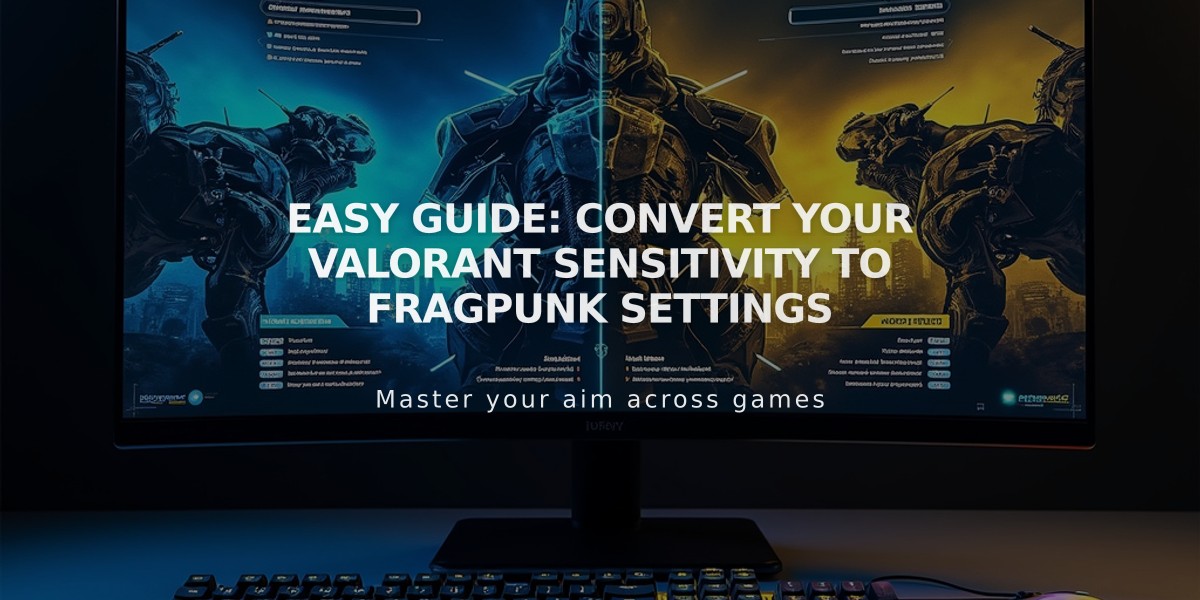
Easy Guide: Convert Your VALORANT Sensitivity to FragPunk Settings

Yellow character with card
FragPunk, a new FPS game combining arcade shooting with tactical gameplay, allows VALORANT players to easily transfer their sensitivity settings. Here's how to do it:
Finding Your VALORANT Sensitivity:
- Click the wheel icon (Settings) in the top-right corner
- Navigate to the General section
- Note down your sensitivity value

Fragpunk cover art
Converting to FragPunk:
- Visit the Same Aim – Different Game tool
- Select VALORANT (top) and FragPunk (bottom)
- Input your preferred FOV and resolution settings
- Copy the converted sensitivity value
Applying in FragPunk:
- Open Settings (wheel icon in bottom-right corner)
- Click Sensitivity
- Under Mouse Settings, enter your converted sensitivity value

Armed characters from FragPunk game
The similar gameplay mechanics between VALORANT and FragPunk ensure that your converted sensitivity will feel natural and familiar.
[Remaining images retained as per instructions]
Related Articles

FragPunk Launch Hit by Login Timeouts and Server Issues, Disrupting Hyped Release