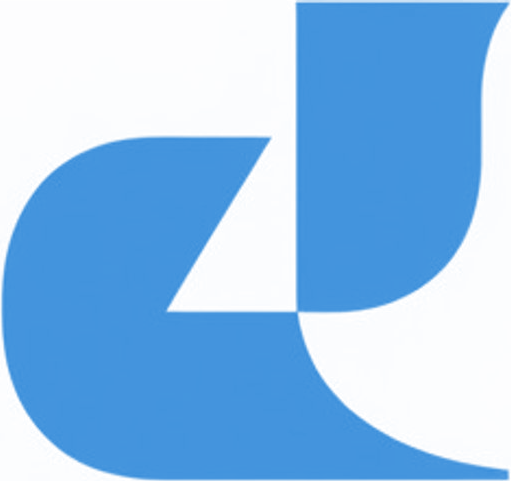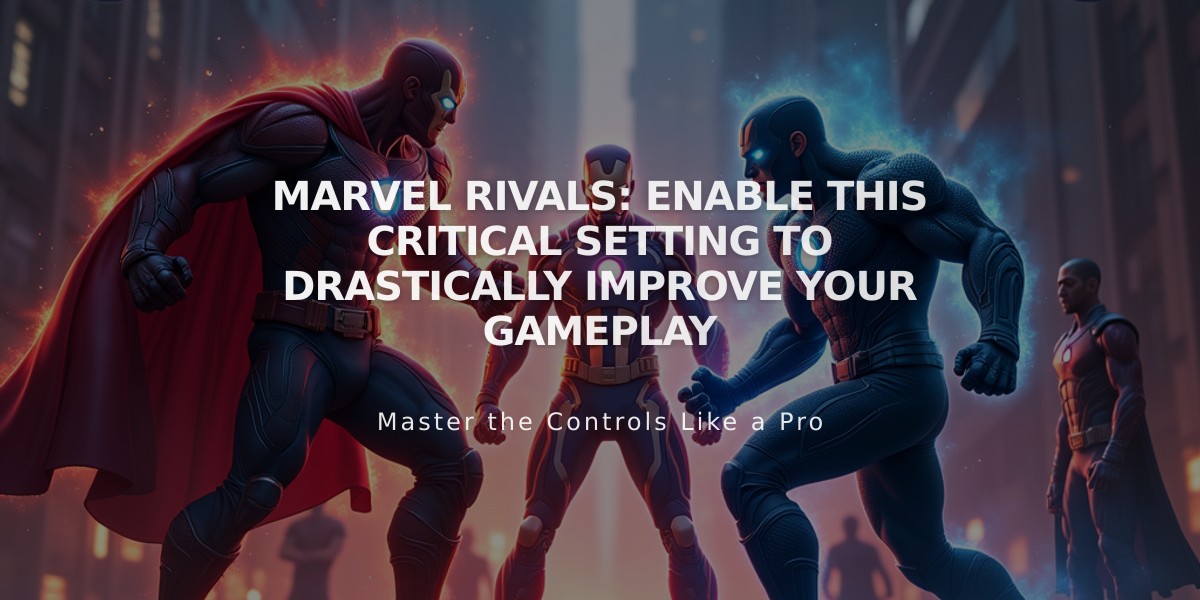
Marvel Rivals: Enable This Critical Setting to Drastically Improve Your Gameplay
The Allied Health Bar setting in Marvel Rivals is a crucial feature that significantly improves gameplay awareness and team coordination. Here's what you need to know:
What is the Allied Health Bar Setting?
- Shows health bars of all teammates at all times
- Visible even when allies are far away or airborne
- Helps track team status without being in close proximity
Benefits Across All Classes:
- Healers: Better prioritize healing and shield distribution
- Duelists: Monitor tank health to time aggressive pushes
- Vanguards: Target shields and protection more effectively
- Strategists: Optimize healing and ultimate ability timing

Marvel Rivals health bars interface
How to Enable:
- Open Settings menu
- Navigate to Combat settings under Keyboard/Controller
- Locate and enable Allied Health Bar option
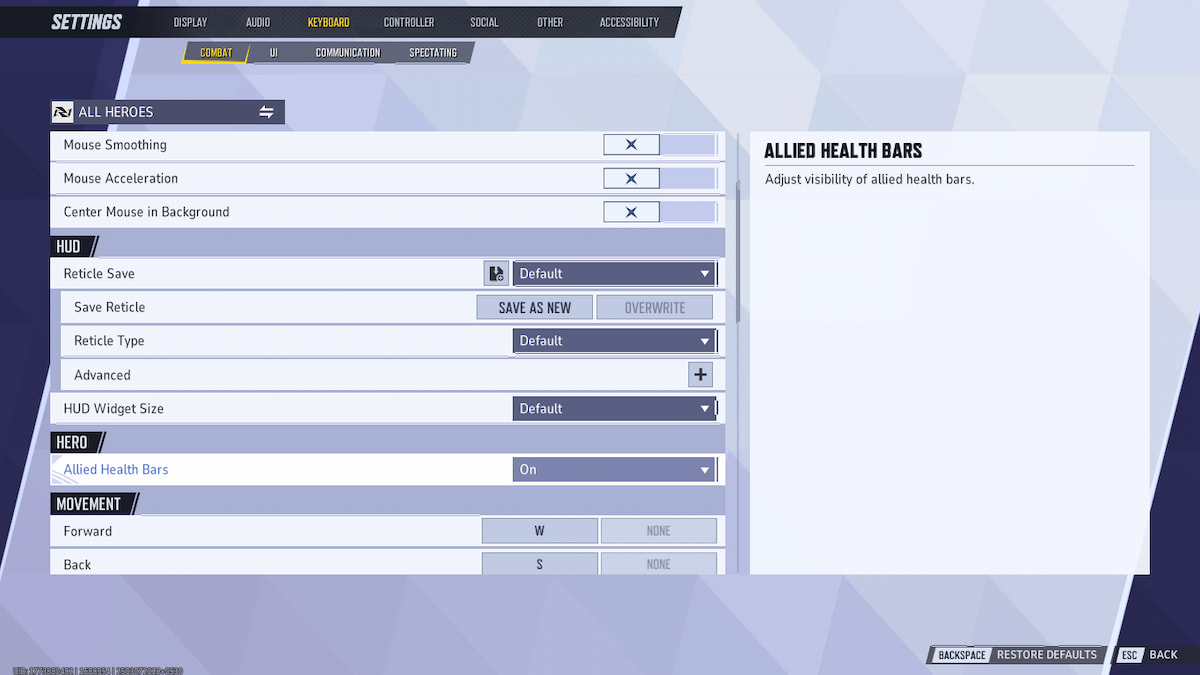
Marvel Rivals settings menu health bars
Important Considerations:
- Minor visual clutter may obscure some ability effects
- Slight learning curve to adjust to additional visual information
- Benefits far outweigh potential drawbacks
- Essential for improved team coordination
- Particularly valuable when team communication is limited
This setting is considered mandatory by experienced players for optimal gameplay performance and team support.
[Remaining images retained as per instructions]
Related Articles

How to Develop a Gambling Problem in BitLife: Step-by-Step Guide