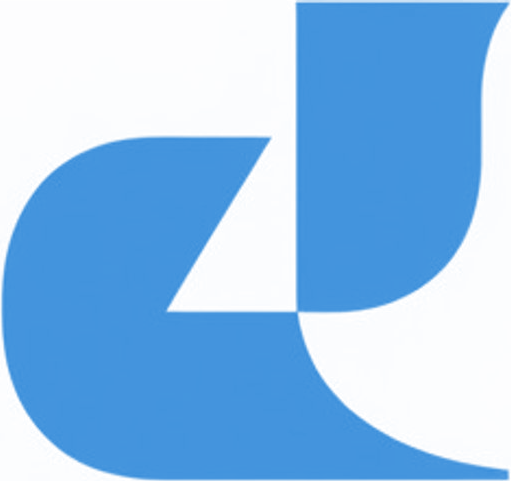Simple Guide: How to Change Your Crosshair in CS2
Here's how to change your crosshair in CS2:
Through Settings Menu:
- Launch CS2
- Click the gear icon (Settings) in the top left corner
- Select "Game" tab
- Click "Crosshair" tab
Customization Options:
- Choose style: Classic, Classic Static, or Legacy
- Adjust length and thickness
- Enable/disable recoil following
- Select custom colors
- Modify gap and outline settings
Import Pro Player Crosshairs:
- Go to "Crosshair" tab in settings
- Click "Share or Import"
- Paste the crosshair code
- Click "Import"
Professional Player Crosshair Codes:
- s1mple: CSGO-UwUWf-AScRw-fmW79-woFNe-wLsuL
- NiKo: CSGO-UwUWf-AScRw-fmW79-woFNe-wLsuL
- ropz: CSGO-HhqGJ-sDkmR-W9oNx-DvQOF-xpuCQ
- ZywOo: CSGO-Qzpx5-BRLw8-xFPCS-hTns4-GHDhP
- m0NESY: CSGO-hzrMn-jXu8b-R7VH4-hQ9aa-OnMHA

CS2 character aiming with gas mask
[Additional images retained as per instructions]
Related Articles

Are Esports Coming to the Olympics? Latest Updates on Olympic Gaming Status