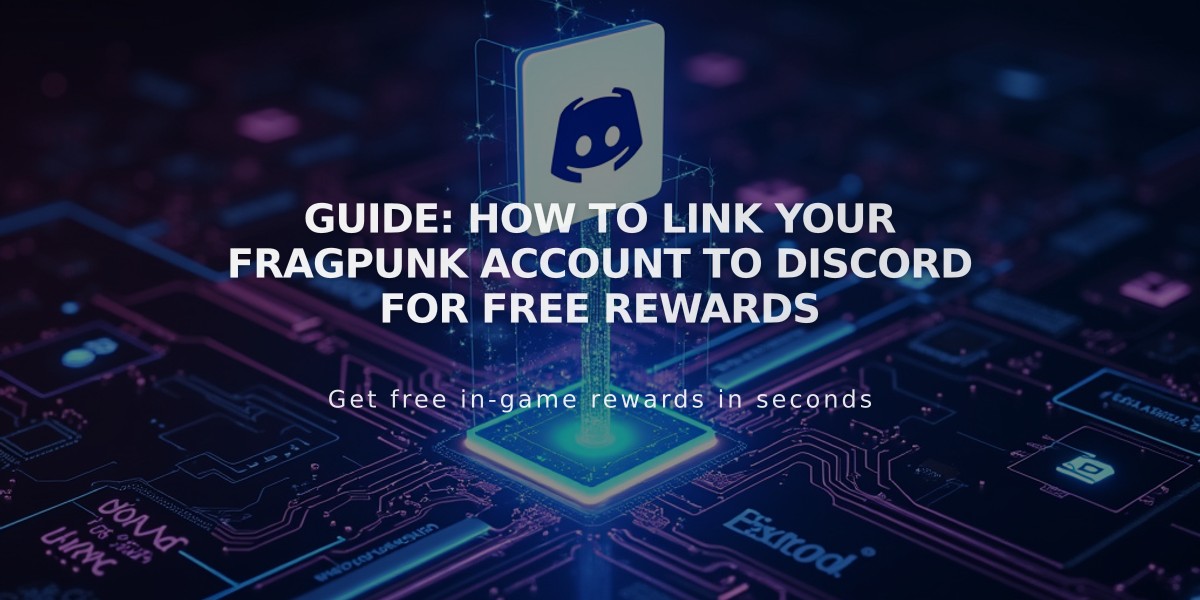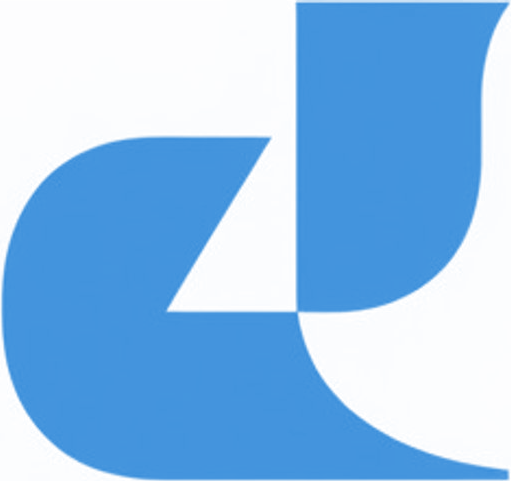Valorant Pro Tips: Master the Minimap for Better Gameplay
Having a strong understanding of the minimap in Valorant is crucial for competitive gameplay. This guide will help you master minimap mechanics and gain a significant tactical advantage.
Enabling Show Map Region Names helps you make precise callouts during matches. Access this setting in the General tab of your settings menu.
The minimap displays vital information including:
- Enemy positions (when spotted)
- Teammate locations
- Spike location and status
- Sound cues from footsteps and abilities
- Map layout and region names
Keep your minimap rotation set to "Rotate" or "Based on Side" for optimal orientation awareness. "Fixed" rotation can cause confusion when making callouts.
Tips for effective minimap usage:
Quick Glancing Train yourself to check the minimap every 3-5 seconds. Focus on gathering key information without losing awareness of your immediate surroundings.
Sound Interpretation Red circles on the minimap indicate enemy sounds. Their size reflects the sound's volume - larger circles mean closer enemies.
Teammate Positioning Track ally positions to identify gaps in coverage and potential flanking routes. Coordinate rotations based on teammate movements.
Strategic Planning Use the minimap to plan attack routes and defensive setups. Identify common angles, choke points, and optimal utility usage spots.
Communication Make clear callouts using region names shown on the minimap. Share information about enemy positions and movements with your team.
Practice consistently checking your minimap until it becomes second nature. Strong minimap awareness separates average players from exceptional ones.
Remember to adjust your minimap size and zoom level in settings for comfortable viewing without obstructing gameplay. A well-configured minimap is essential for peak performance.
Related Articles

FragPunk Launch Hit by Login Timeouts and Server Issues, Disrupting Hyped Release