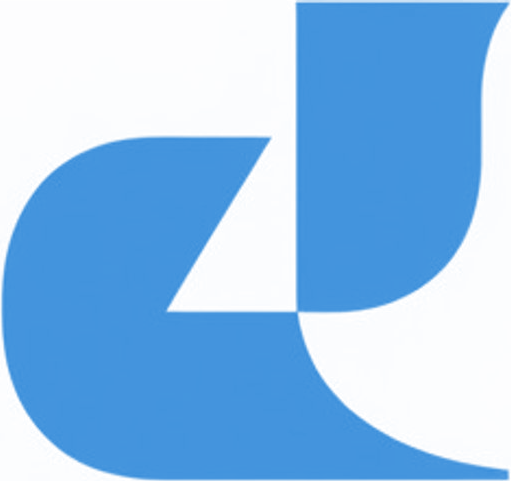Convert Your CS2 Mouse Sensitivity to FragPunk: Simple Guide
Converting your CS2 sensitivity to FragPunk is a straightforward process. Here's how to do it:
Find Your CS2 Sensitivity:
- Click the cog icon (top-left corner) to open Settings
- Navigate to Keyboard/Mouse tab
- Select Keyboard/Mouse settings
- Note down your sensitivity value
Convert Your Sensitivity:
- Visit "Same Aim – Different Game" website
- Select "CS2" in the "Convert from" dropdown
- Choose "FragPunk" in the "Convert to" dropdown
- Enter your CS2 sensitivity
- Set your desired FOV for FragPunk
- Use the converted number
Apply Settings in FragPunk:
- Press ESC to access the menu
- Open Settings
- Go to Sensitivity tab
- Input the converted number in "Look Sensitivity"
- Optionally, customize per-optics ADS sensitivity

FragPunk mouse sensitivity settings screenshot

Frag Punk controller sensitivity settings menu
Note: You can adjust camera sensitivity to custom or custom per optics ADS sensitivity for more precise control based on individual scope's optics.
[Images retained as per instructions but formatted for brevity]
Related Articles
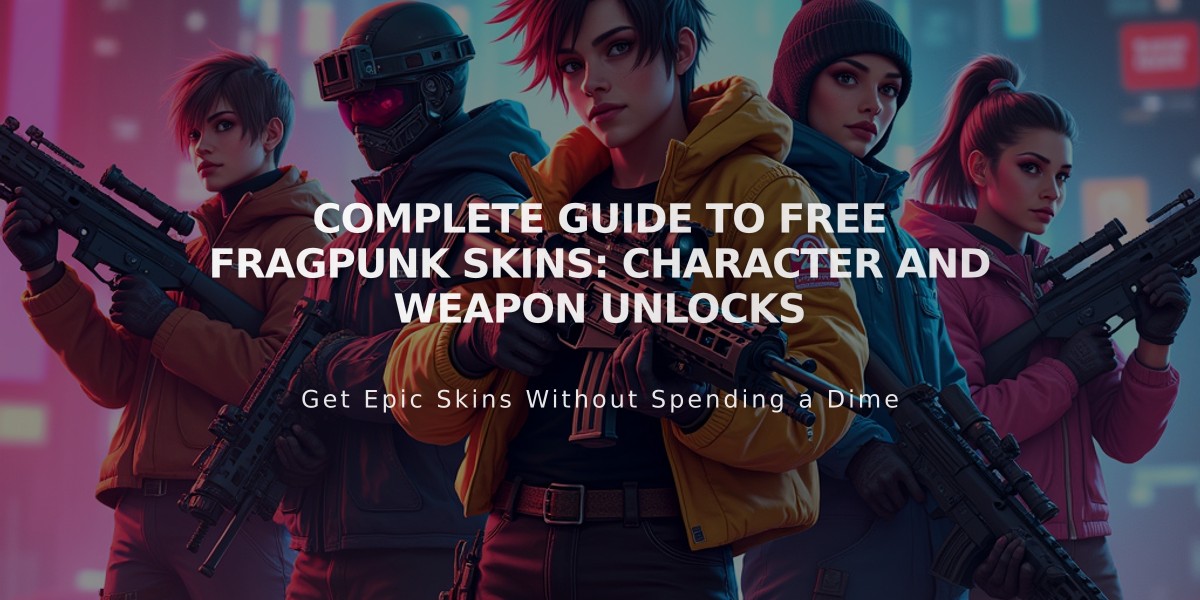
Complete Guide to Free FragPunk Skins: Character and Weapon Unlocks